Modified VirtualDub* Capture Routine with
High Quality Realtime Sample Rate Conversion
and Phase Servo Loop
Problem:
When capturing video with your TV-card and audio with your soundcard
simultaneously, after some time audio becomes desyncronized with
video. This is because the clock of the soundcard is not syncronized
or locked to the framerate of the incoming TV-Signal. Thus the number
of audio-samples per frame will change slowly in time. When adding
some timestamps while recording, or using data framing techniques
and e.g. bit stuffing mechanisms, this is no problem anymore, when
using these information for playback.
For short sequence capturing, that does not matter because this
effect becomes visible only when recording some longer periods (depends
on the quality of the soundcard-oscillator and on the oscillator(s)
in the tv-broadcast-station or in your VCR).
In order to syncronize audio and video, many capture programs throw
away or duplicate frames when audio is behind or in front of video.
Solution:
In order to syncronize audio and video we apply a realtime sample
rate conversion to the audio signal and do not throw frames away,
anymore. That is, we have some means to permanently measure the
time delay between audio and video during the capturing process
and e.g. if there are too much audio samples per frame we reduce
the number of audio samples in such a way, that there is no audible
degradation (in the professional music domain, sample rate conversion
is applied when mixing digital audio of different sources, but in
a hardware-circuit like the AD1896 from Analog Devices). In order
to avoid additional jitter, the measured time delay is feed into
a servo loop with a high time constant.
So even when capturing many hours, the number of samples is as specified
(e.g. PAL with 25frames per second and 44.1kHz audio sampling frequency,
there have to be exactly 44100/25 = 1764 samples per frame).
Features:
- high quality sample rate conversion for near lossless audio-video-syncronisation
without frame drops
- 32-tap linear phase FIR filter with 256 subfilter and linear
interpolation of filter coefficients
- continous stream sample rate conversion
- reliable phase offset estimation
- stable designed phase servo loop (PI / VZ1 controll circuits)
- lost of signal detection
- smooth servo loop operation, well designed time constants
- display of frequency shifts between TV-signal-, audio-clock
and other sync-information
- speed optimized code
Short Description:
In order to activate the realtime sample rate conversion, switch
on the upper radio button "Capture->Timing->resample
audio data ...". When activating button two, the program-behaviour
should be as normal, i.e. dropping/adding frames if it is necessary
for a proper AV-sync. In the third mode, no syncing is applied but
a frame-drop detection is active (as in all modes) and doubles the
last frame, if there is really a lost frame. When active, on the
status-line there are displayed sync-informations and the algorithms
are applied. Because the audio signal is processed, only uncompressed
PCM audio format is supported for the sample rate conversion and
up to now only 16bit mono and stereo. The first seconds when capturing,
there is a measurement phase to find a sync point. For better operation
set the audio block size to a smaller value e.g. 18000 bytes for
16bit mono and 36000 bytes @ 16bit stereo (Capture->Settings->Audio
buffer size).
Statusline information (latest release):
- sync modus: 1/2/3, applied sync algorithm corresponding to the
methods in the timing dialog
- delta_AV (all): instantaneous (integral) freqency offset between
audio before resampling and video
- phase: weigthted averaged instantaneous phase offset between video
and resampled audio
- adjust: number of audiosamples which are added (with means of
high quality SRC) per audio block
Installation (instructions for latest release only):
- copy the executable "VirtualDub_Sync.exe" in your
existing VirtualDub directory.
- in VirtualDub capture modus go to menu "Capture->Timing"
and select the sync modus.
When using mode 1 together with a compressed audio-format, mode
2 is applied (see statusline).
- (optional but recommended) go to menu "Capture->Settings"
and set the audiobuffer-size to
36000 (for 16bit stereo PCM) or 18000 (for 16bit mono PCM)
Download:
News:
2003/09/25: Released VirtualDub-1_5_04_sync1_04
- added sync-routines and modified bt848-tweaker in VirtualDub 1.5.04
- added keyboard support for bt848-tweaker
- minor changes of bt848-tweaker layout and PAR-calculation
Released VirtualDub-1_4_13_sync1_04
- added keyboard support for bt848-tweaker
- minor changes of bt848-tweaker layout and PAR-calculation
2002/12/19: Released VirtualDub-1_4_13_sync1_03
- added sync-routines and modified bt848-tweaker in VirtualDub 1.4.13
2002/11/06: Released VirtualDub-1_4_11_sync1_03
- modified bt848-tweaker for proper CCIR-REC.601 compatible scaling
- minor changes of control loop constants
- changed NTSC-framerate sync constant from 29.97 to 30000/1001.
This corresponds to a AV-delay
of about 4 ms in older versions for one hour recording
which is less than one frame (unnoticeable)
- bug: false dropping behaviour when "negative" dropped
frames occur (should normally never happen) - fixed in 1_03
- added sync-routines and modified bt848-tweaker in VirtualDub 1.4.11
2002/05/08: Released VirtualDub-1_4_10_sync1_02
- little changes in status line display
- added new timing dialog with three sync modes
- drop/add frames if sample-rate-changing is not enough to ensure
AV-syncronisation
- buffersize check for correct longword allignment
- bug: uncorrect memory deallocation when sync mode is disabled
- fixed in 1_02
- added sync-routines in VirtualDub 1.4.10
2002/03/08: Released VirtualDub-1_4_9_sync1_01c (still beta)
- bug: overstearing audio produces spikes in the src-filter - fixed
in 1_01c
- increased time constant of PI-controller in videoroutine: more
stable behaviour
- added sync-routines in VirtualDub 1.4.9
2002/02/28: Released VirtualDub-1_4_8_sync1_01b
*) Based on VirtualDub from Avery Lee, see www.virtualdub.org
For more details, bug reports, suggestions: 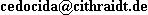 (Andreas Dittrich)
(Andreas Dittrich)
|